“go mod graph” を視覚化する
今回も小ネタで。
go mod graph コマンドを使うと以下のようにモジュール間の依存関係を表示してくれるのだが
$ go mod graph
github.com/spiegel-im-spiegel/gpgpdump github.com/BurntSushi/toml@v0.3.1
github.com/spiegel-im-spiegel/gpgpdump github.com/inconshreveable/mousetrap@v1.0.0
github.com/spiegel-im-spiegel/gpgpdump github.com/pkg/errors@v0.8.1
github.com/spiegel-im-spiegel/gpgpdump github.com/spf13/cobra@v0.0.3
github.com/spiegel-im-spiegel/gpgpdump github.com/spf13/pflag@v1.0.3
github.com/spiegel-im-spiegel/gpgpdump github.com/spiegel-im-spiegel/gocli@v0.9.1
github.com/spiegel-im-spiegel/gpgpdump golang.org/x/crypto@v0.0.0-20190208162236-193df9c0f06f
github.com/spiegel-im-spiegel/gocli@v0.9.1 github.com/mattn/go-isatty@v0.0.4
パッと見で分かりにくいのでこれを PlantUML の図に変換することを考える。 やっつけでこんなコードを書いてみた。
package main
import (
"bufio"
"fmt"
"os"
"strings"
)
var mapPackage = map[string]string{}
type pair struct {
left string
right string
}
var graph = []pair{}
func split(text string, count int) int {
ss := strings.Split(text, " ")
for _, s := range ss {
if _, ok := mapPackage[s]; !ok {
count++
mapPackage[s] = fmt.Sprintf("P%d", count)
}
}
p := pair{left: mapPackage[ss[0]], right: mapPackage[ss[1]]}
graph = append(graph, p)
return count
}
func main() {
scanner := bufio.NewScanner(os.Stdin)
count := 0
for scanner.Scan() {
count = split(scanner.Text(), count)
}
if err := scanner.Err(); err != nil {
fmt.Fprintln(os.Stderr, err)
return
}
fmt.Println("@startuml")
fmt.Println("hide circle")
fmt.Println("hide empty members")
for k, v := range mapPackage {
fmt.Printf("class \"%v\" as %v\n", strings.Replace(k, "@", "\\n", -1), v)
}
for _, p := range graph {
fmt.Printf("\"%v\" ..> \"%v\"\n", p.left, p.right)
}
fmt.Println("@enduml")
return
}
難しいことは何もしてないので,まぁ見れば分かるであろう。 これを実行バイナリにコンパイルしておく。
$ go build mod-graph.go
では,実際に変換してみよう。
$ go mod graph | mod-graph
@startuml
hide circle
hide empty members
class "github.com/spiegel-im-spiegel/gpgpdump" as P1
class "github.com/BurntSushi/toml\nv0.3.1" as P2
class "github.com/pkg/errors\nv0.8.1" as P4
class "github.com/spiegel-im-spiegel/gocli\nv0.9.1" as P7
class "github.com/mattn/go-isatty\nv0.0.4" as P9
class "github.com/inconshreveable/mousetrap\nv1.0.0" as P3
class "github.com/spf13/cobra\nv0.0.3" as P5
class "github.com/spf13/pflag\nv1.0.3" as P6
class "golang.org/x/crypto\nv0.0.0-20190208162236-193df9c0f06f" as P8
"P1" ..> "P2"
"P1" ..> "P3"
"P1" ..> "P4"
"P1" ..> "P5"
"P1" ..> "P6"
"P1" ..> "P7"
"P1" ..> "P8"
"P7" ..> "P9"
@enduml
変換結果を適当なファイルにリダイレクトし PNG ファイルへとコンパイルする。
$ go mod graph | mod-graph > gpgpdump.puml
java -jar plantuml.jar -nometadata -charset utf-8 -tpng *.puml
結果はこんな感じ。
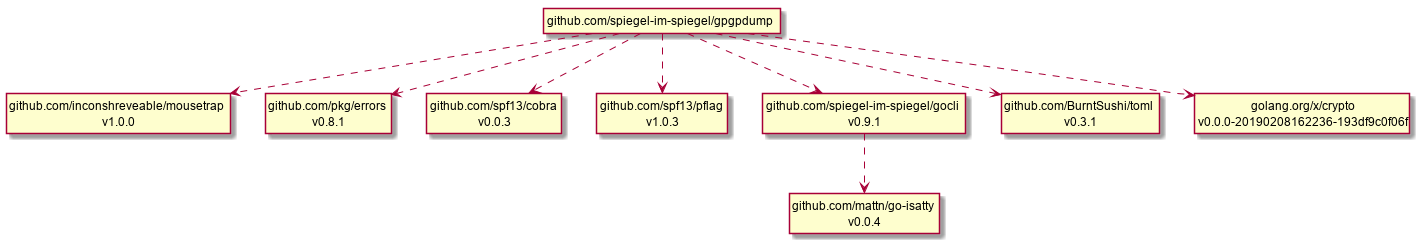
んー。
こんなもんかな。
本当は go mod graph コマンドが DOT 言語とかで出力してくれれば一番いいんだけどねぇ。
ブックマーク
参考図書
- プログラミング言語Go (ADDISON-WESLEY PROFESSIONAL COMPUTING SERIES)
- Alan A.A. Donovan (著), Brian W. Kernighan (著), 柴田 芳樹 (翻訳)
- 丸善出版 2016-06-20
- 単行本(ソフトカバー)
- 4621300253 (ASIN), 9784621300251 (EAN), 4621300253 (ISBN)
- 評価
著者のひとりは(あの「バイブル」とも呼ばれる)通称 “K&R” の K のほうである。この本は Go 言語の教科書と言ってもいいだろう。と思ったら絶版状態らしい(2025-01 現在)。復刊を望む!
